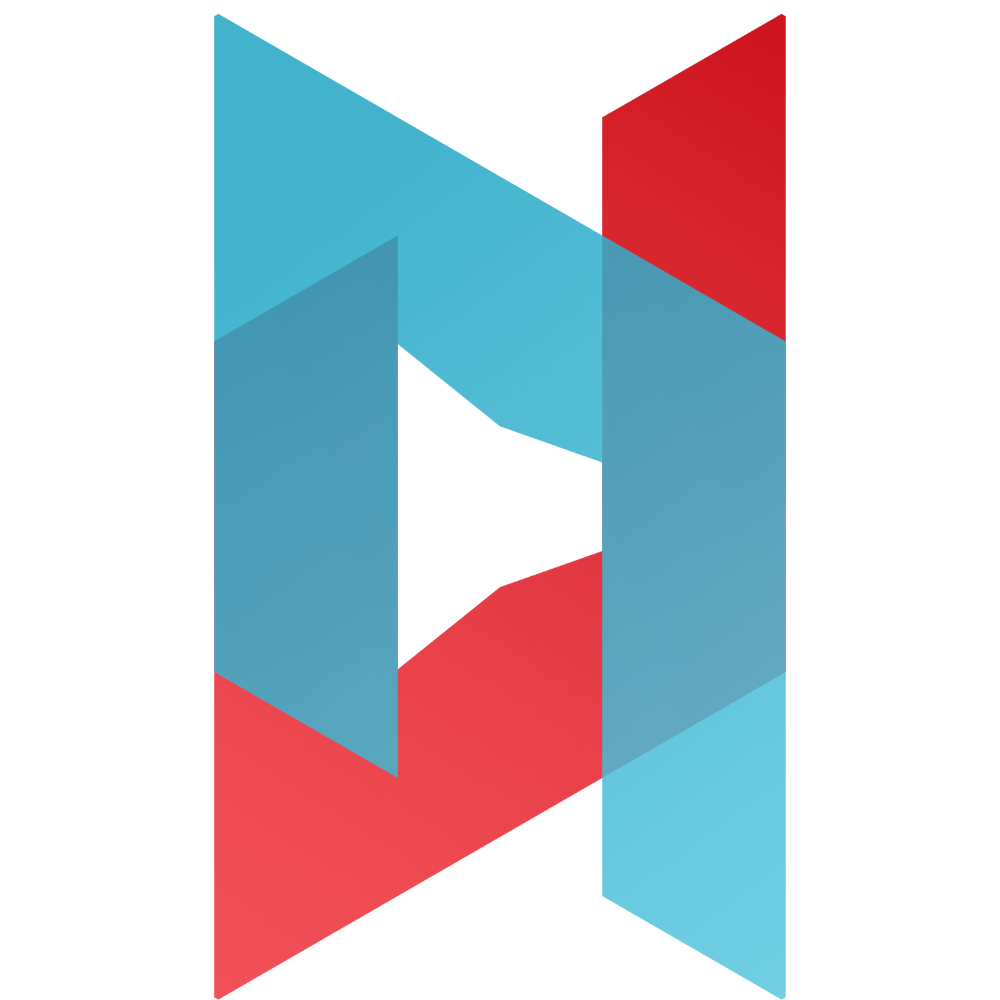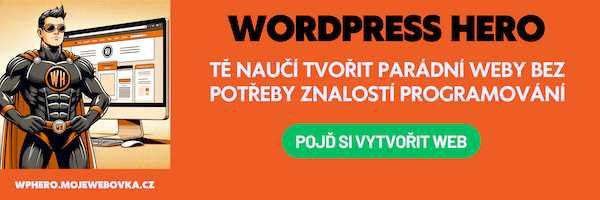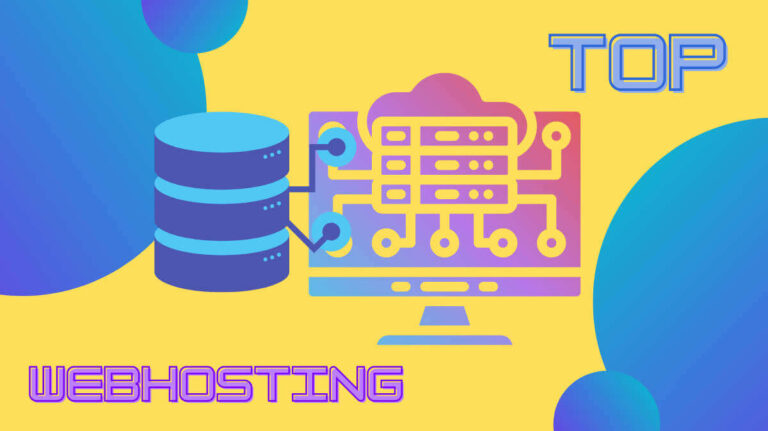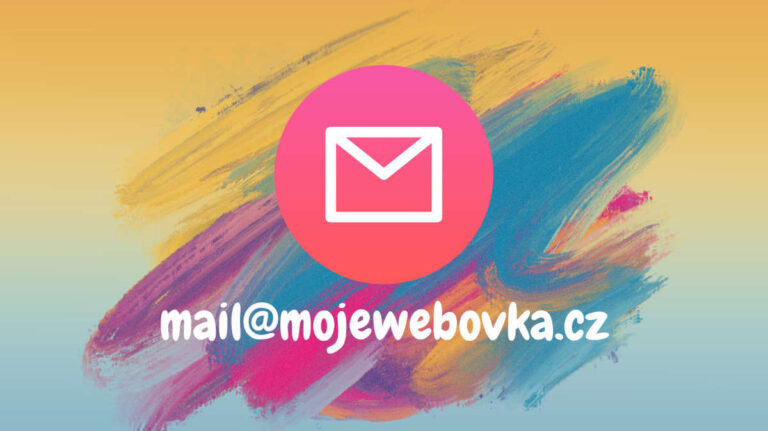Our website contains links to partner sites. If you click from our site to the partner\'s site and purchase their services there, we will receive a commission for mediation (Find out more information). This form of cooperation does not affect the objectivity of our reviews. With each purchase made through links from our site, you support our editorial office so that we can create quality and useful content in the future. Thank you.
Important notice All our articles are written by real people. They are not artificial texts from a machine.
Webnode: Easy System for Creating Websites
Nowadays, we often talk about WordPress, which is full of the Internet – and we have written a whole guide about this system. In any case, there are other systems, such as Webnode, which can help you create a website in a moment, even for a complete amateur with no previous experience. We would therefore define Webnode as a simple system for a wide range of users who want to have an engaging web presentation, but refuse to spend long hours (maybe tens of hours) studying tutorials on the Internet…
How to easily create a website on Webnode?
Because simplicity and user-friendliness really reign supreme with Webnode, check out the video right at the beginning of this review, where we show how we were able to set up a Web on Webnode almost in a flash… in just a few minutes. We hope you will then read our other insights in the review with enthusiasm.
Either way, if you ultimately decide to go with Webnode, just follow our steps in the sample video below and you’ll be able to create a site similar to ours in no time.
Webnode review you need to read
With our review, you’ll learn what Webnode can do – what its features are, what our practical user experience has been, and what you can expect from it if you decide to use it.
First, a brief history of Webnode. Today Webnode is already a big player, but many people don’t know that this globally popular service has its home base in the Czech Republic, specifically in Brno. Back in 1998, Vít Vrba founded Westcom, Ltd., which became the predecessor of today’s Webnode. Ten years later (2008), the very first version of Webnode was launched. By the end of 2008, something like 200,000 projects had been built on the Czech and Slovak platforms, which is an admirable number. The numbers continue to grow and in 2013 there are already more websites built under Webnod than the population of the Czech Republic (about 14 million in total). And by 2022, Webnode already has more than 40 million customers worldwide. They continue to work on bringing new features, simplifying the user experience, and most importantly, increasing the overall level of service. The road Webnode has traveled so far is certainly admirable. And is one of the reasons why Webnode certainly deserves attention. Now, let’s talk about Webnode itself and get you acquainted with the system, its environment and features in detail.
Creating a Webnode account
On the home page of Webnode, just click on the Create Site action button and you will be taken to a simple form where you briefly fill in the name of your site, your email, password and then confirm everything by clicking on Register and Create Site. In no time you are ready to get started. Webnode saves you time and does not unnecessarily delay you with lengthy registration forms. It only asks you for the basic and most necessary information, and then the next steps follow immediately. For that, it definitely deserves a thumbs up.
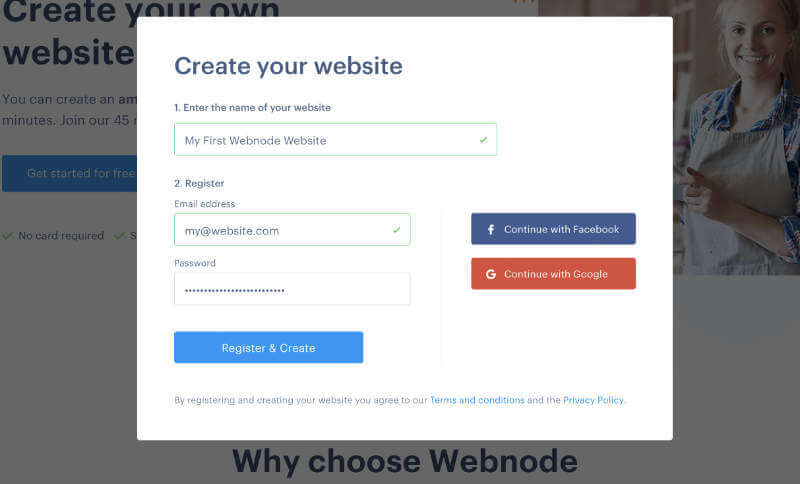
Then you choose what type of site you want to create – either a Website or an Online Store.
Choosing the type of site and template on Webnode
For a classic website, just select the Website option (aka number 1 on picture). If you would like to set up an online store with the products you want to sell on it, choose Online Store (aka number 2 on picture).
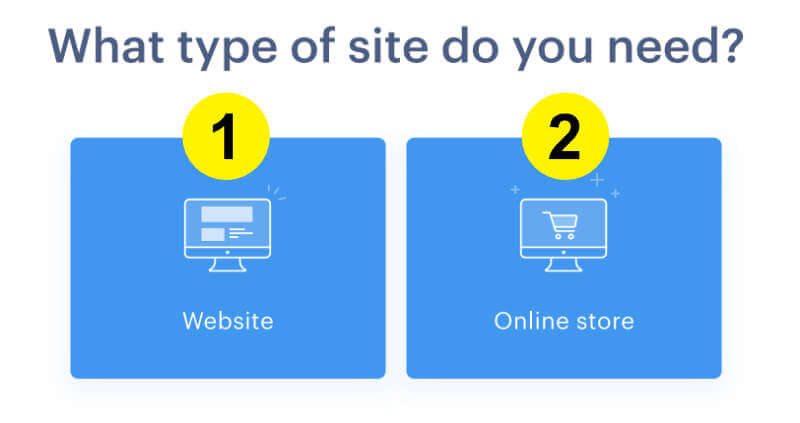
A wide variety of different themed templates are available. Starting from business templates, blog templates, to e-shop templates. The selection is varied enough and there is a template for everyone. It’s obvious that times have advanced, and so has Webnode’s development, as the templates are crafted with an emphasis on design and practical functionality…and yet they retain a philosophy of utter simplicity even for the layman who has come to “just create a website” and doesn’t want to deal with all the frills around. The templates are filtered into the categories: Favorites, Business, Online Store, Personal Site, Blog, Restaurant & Food, Music, Portfolio, Wedding, or Yoga…
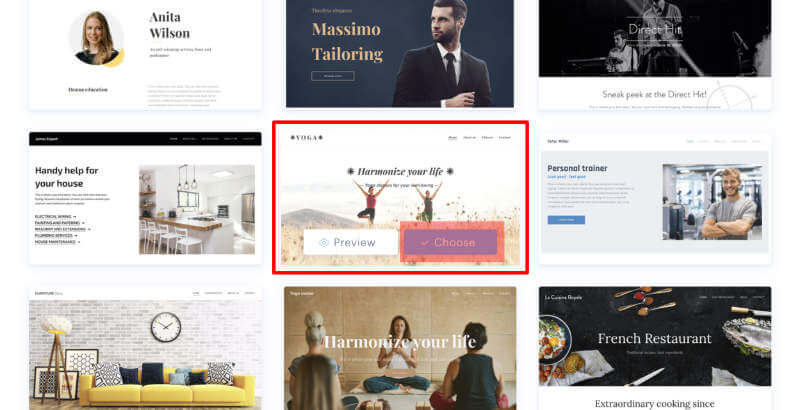
After selecting a template, Webnode will notify you that your site is ready, show you the address where you can find it, and you can start creating your site via the Edit Site action button. Again, a very simple procedure in which a beginner will not get confused.
Edit web pages on Webnode
In the upper left corner, next to the Webnode logo, there is a Pages item, which allows you to easily organize the pages (by dragging them to another place), you can also display or not display the page in the menu, lock it, or set the SEO of the page (Title, Label…). In addition, you can edit, copy, or delete a specific page directly from this panel. New pages can be added as well. At first, the environment may seem a bit complicated and confusing for a novice user… however, we’ll give you a hand that you’ll soon make friends with this system and easily automate the process. The actual editing of the individual pages is absolutely simple and intuitive, as we show in the video above. The user will soon automate it and we dare say that it will not cause him the slightest problems.
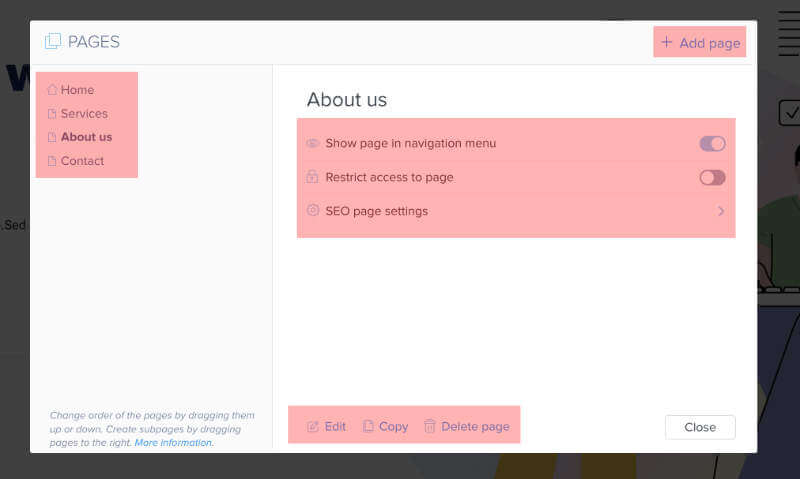
For a complete grasp of the features described, you can watch the video tutorial from Webnod itself, which shows all the features and benefits in detail.
Webnode project settings and individual sections
Another important item is the Project Settings, which can be found in the top left corner of the site. When you click on it, you will be presented with extensive settings options. Below we briefly describe the purpose of each settings section.
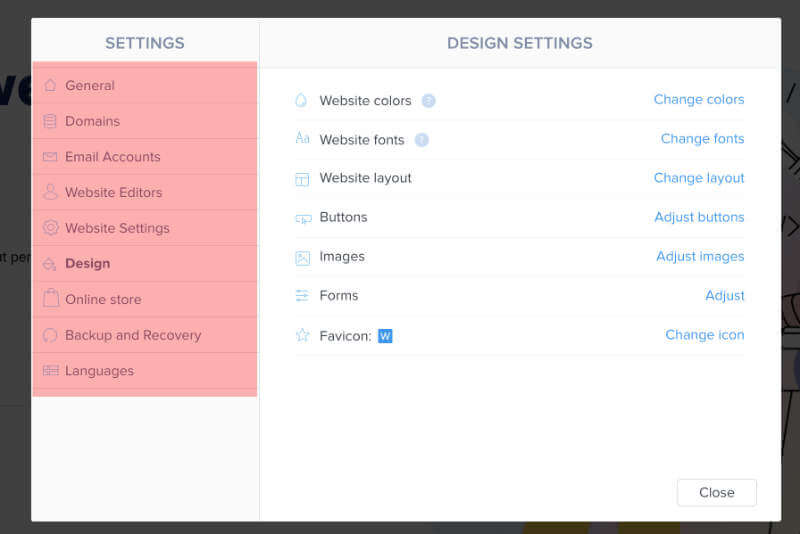
Basic Webnode account overview
In the basic overview, you will find information about your current disk space (the Free package has a maximum current capacity of 100 MB) and data transfer capacity (the Free package allows a maximum of 1 GB of data to be transferred) – so it’s easy to keep track of how much capacity you’re using.
Domains
Here you have the possibility to run your own website with your own domain. Simply put, this means that the shape of your address will not be e.g.: moje-webovka-3.webnode.cz, but a unique domain that you choose yourself – so in our case e.g.: mojewebovka.cz. This option is included in prepaid plans (at least the Limited plan).
E-mail accounts
In the email account section you can create and manage email accounts. This is only available for users who have paid for premium services (i.e. Mini, Standard, Profi or Business tariff). However, if you would like to create an email account with your own domain, this is of course also possible independently of Webnode.
Web editors
In this section you can invite users to participate in the administration of the site and keep the content up-to-date together with you. Ideal, for example, for companies, e-shops and other areas involving multiple people who need to have access to the site.
Site setup
This section is one of the most important – it allows you to edit the name of your website, set its visibility for search engines (i.e. mainly Google, Seznam), link your Webnode account with Google Analytics (i.e. to track traffic and other statistics for your website in detail), set up your cookie bar (GDPR), etc.
Appearance
This is also one of the most important sections – here you can change the colors and fonts of the site, its layout, the form of the buttons, as well as forms, images or Favicon (a small icon of the site). Some of the features you’ll navigate through in Settings are only available for paid Webnode packages. However, much of the most important ones are available for free.
E-shop
In this section, the user can easily enter the products they want to sell. Of course, prices and other parameters can be set.
Data backup and recovery
This section falls under premium services or can be used by users with paid Standard, Profi, or Business plans. Of course, site backup is not only practical, but also a security feature of any website, so this feature is important and we recommend it to anyone who does not want to risk data loss.
Languages
The section allows you to run the site in different languages, which can affect the breadth of the site’s audience. Also, this feature falls under premium, so it can be used by customers with Standard, Profi or Business subscription plans. Translated with www.DeepL.com/Translator (free version)
Is Webnode right for you?
As we wrote in the introduction, Webnode is a service whose main benefit is simplicity for any user. It is an exaggeration to say that Webnode allows you to create a website almost with the wave of a magic wand. This is a great advantage…but it is also a limitation of Webnod, in case the user needs to build a more advanced project and is looking for more advanced features. These are for example large e-shops, professional blogs, etc. For these, WordPress solutions or other services are more suitable.
However, if you’re the type of customer who needs to build an unpretentious and visually engaging website, and do it “without the hassle” and in a shorter time frame, Webnode will probably be a great solution for you and we highly recommend it.
Webnode is suitable for a person who wants a regular personal online presence, a sole trader who wants to provide customers with information online, a simple fashion brand that sells a small number of products etc etc. Webnode is definitely worth a try and through setting up a free account and the amount of features that are available for free, you will get a very easy idea of whether you want to use Webnode.
Webnode Customer Support
Webnode’s online help works as a base, which serves as a database of various topics that customers typically address. There you can find a variety of useful answers to questions that interest you.
It is also possible to communicate with Webnode via the contact form or email. Availability is 24/7, and Webnod is always interested in responding to your query or solving your problem as quickly as possible. Customers with paid tariffs even have priority support and their queries are resolved in a reduced time.
In general, Webnod’s customer support is thoroughly trained and helpful, so customers don’t have to worry about being “left in the lurch” and not having their problem resolved.
Webnode Service Price List
Webnode is free at the basic level, but if a customer wants more advanced features and parameters, they need to subscribe to a specific plan. If you try Webnode and it “fits” you, we definitely recommend at least the Mini tariff, more likely the Standard tariff.
- Limited for $4.90/month
- Mini for $8.90/month
- Standard for $14.90/month
- Profi for $24.90/month
The cheapest package that allows you to use/add your own domain, has very limited data transfer and space for website data stored on the server. In the footer of the website (as in the case of the Mini plan), an advertisement is displayed, which may irritate some customers ???? As you can see in the picture, the advanced features are very limited in the case of the Limited plan – and this is taking into account that the plan is mainly used to run one’s own domain (of which it is an integral part in case the user wants to have a website under one’s own domain)
The Mini tariff, in contrast to the Limited tariff, also adds the possibility of setting up 1 own e-mail box and having a video in the background of the site.
Probably the best plan for a regular, non-professional user who wants to enjoy Webnode to the fullest is the Standard – it offers enough space on the server and sufficient capacity for data transfer. All premium features are fully available to the subscriber – from priority support and use of their own domain, to the ability to set up 20 e-mail boxes, to allow registration for up to a hundred users, to backup of the site.
However, there is still the option to use Webnode completely free with its basic features.
Summary of Webnode review
In summary, we are very happy with Webnode, if we look at it through the lens that it is a highly “user-friendly” tool for a wide variety of users who don’t enjoy elaborate web features. In this respect, Webnode can completely fulfill users’ expectations. We also positively evaluate the nice looking templates, which do not look “low-cost”, but instead look professional, clean and clear.
Nevertheless, there will be a group of users who need more advanced features and a more sophisticated system, and would rather reach for e.g. WordPress or alternatives (for example, more advanced bloggers, for whom Webnode with its basic features will not be enough and would rather use another system) to easily set up their own website with a domain. As an example we can mention Wedos Website, which is a competitive tool. A chapter for itself is the DIVI template (we recommend reading our review), through which it is possible to create sophisticated pages on WordPress that are far from the limitations of Webnode.
If you are one of those users who expect more, there is nothing stopping you from gradually starting to create a WordPress website. And if you like Webnode, go ahead, register an account and start building your first simple Webnode website with ease.