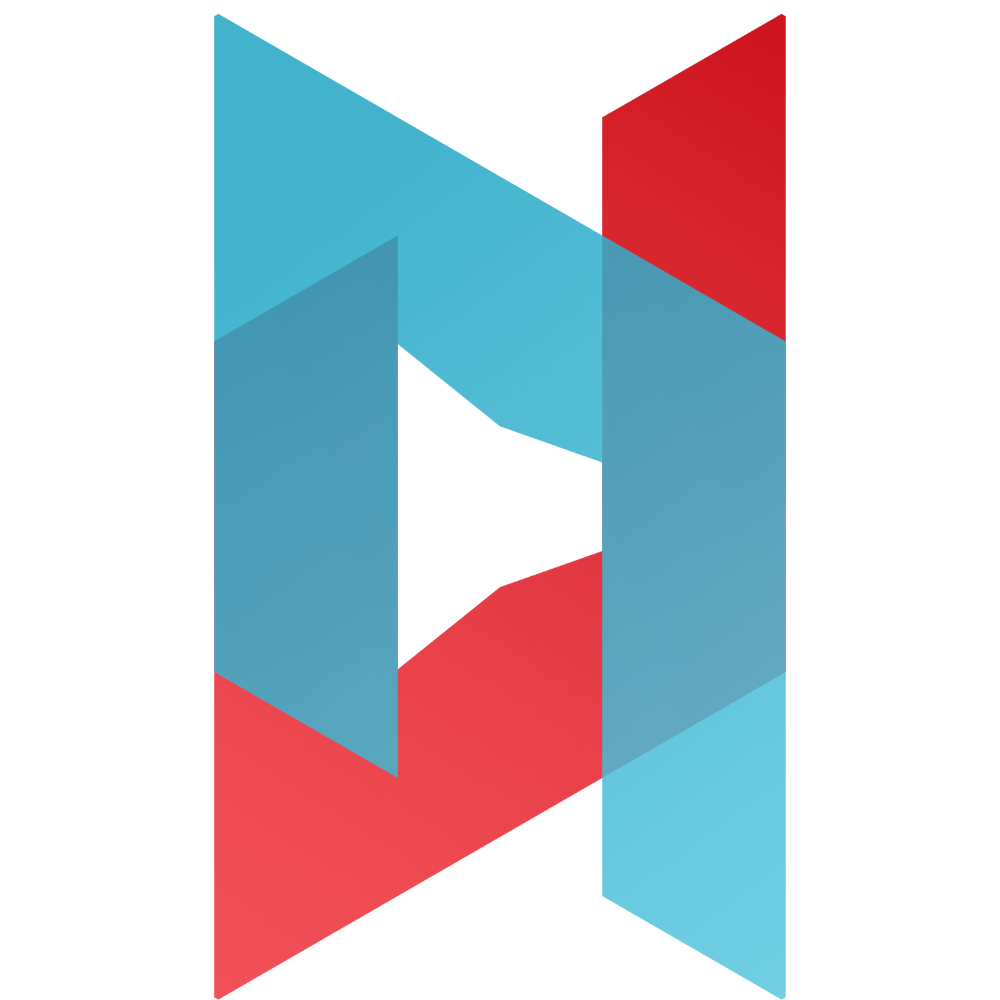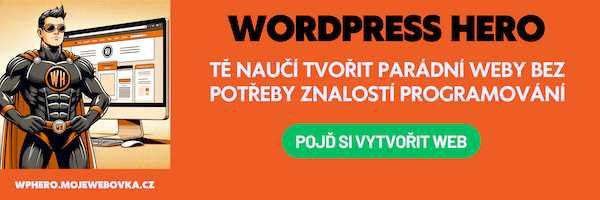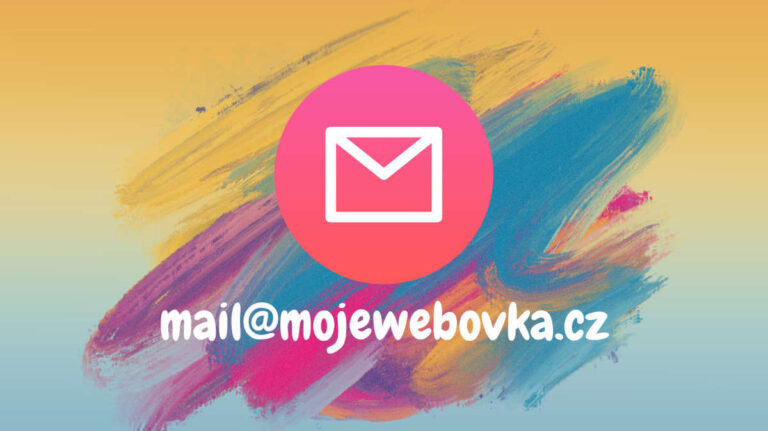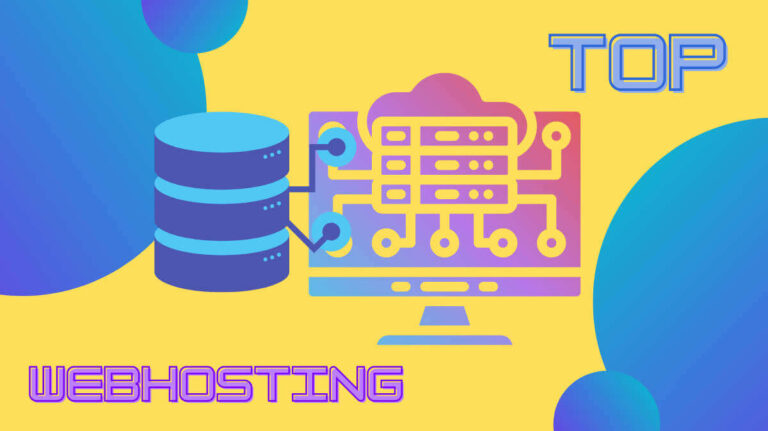Our website contains links to partner sites. If you click from our site to the partner\'s site and purchase their services there, we will receive a commission for mediation (Find out more information). This form of cooperation does not affect the objectivity of our reviews. With each purchase made through links from our site, you support our editorial office so that we can create quality and useful content in the future. Thank you.
Important notice All our articles are written by real people. They are not artificial texts from a machine.
How To Buy Website Domain and Build Website?
If you are looking for a simple, easy to understand and practical guide on how to create a website with your own domain, you have come to the right place. First of all, we’d like to motivate you by telling you that creating a website with your own domain is no longer a complicated and nerve-wracking affair that will raise wrinkles on your forehead. On the contrary! If you follow these steps, your custom domain website can be calling you sir/madam in just a few moments.
How to buy website domain
The first and important sub-task that awaits you is the purchase of a domain (or domain name). Before you register your desired domain, we have some tips on choosing one.
Rules for choosing your own domain
Before registering a domain (or domain name), make sure that the name you choose is as practical as possible and, if possible, easy to remember. One important factor is the length of the domain name (number of characters). A shorter length is usually easier to remember. The domain name you register should also contain a keyword related to your business (e.g. surgery), ideally also the area where you operate (e.g. Prague) – the final web address may then look like this: doctor-london.uk or usa-doctor.com. A common topic is also the choice of the website extension – i.e. .cz, .eu, .com, etc. If your website is written in English and you intend to dedicate it exclusively to the English speaking audience, we recommend the .com extension, which is most often used in the English environment. For example, if you are setting up a personal web presentation and many people in the public know you by your personal name, you can use the following address: michalkaczor.com.
How to buy website domain – using Wedos as an example
So here we go, in the following lines and in the following video we will show you how to easily buy a domain that will cost you less than 14 € per year (including VAT). In order to show you everything concretely, we will show you the whole procedure using a concrete example – that is, the Czech domain and web hosting provider, Wedos. We have many years of experience with it ourselves, and we can therefore recommend it to you. However, if you are interested in other providers and how they compare to each other, you can read the lesson about how to choose hosting for WordPress, where we show a wider selection of providers along with a commentary.
1) Open Wedos in a new window and enter your chosen domain name (in our example autoopravna-tabor.cz) in the “Enter domain name and press Enter” field and confirm by pressing Enter or clicking on the magnifying glass symbol as instructed. This will start the verification process and you will soon find out whether the domain name is taken or not. You will see a list of all possible domain extensions and next to them the availability information. If a domain name with that extension is available, a “Register” button will appear next to it, through which you can proceed to register the domain. If the domain name is taken – the information “The domain name is already registered” will appear, so choose a domain name with an extension that is available and proceed by clicking “Register”.
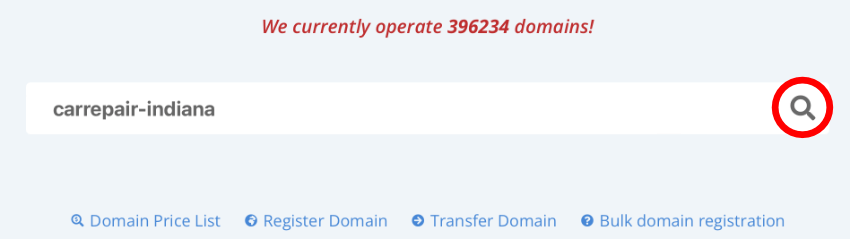
2) After clicking on “Register”, the first step of the order process will be followed by a form where you fill in the basic information. The “Domain Name” field will be pre-filled with your chosen domain name. Next, in the “Length of registration” field, you will select the length of time you want to own the domain. If you are serious about your domain, we recommend that you choose the highest number of years (in the calculation, the price for one year of operation is much lower than if you renewed the domain every year). As for the next field of the order called – “Choice of web hosting”, there are several options here:
- after completing the order, do not order web hosting – choose this option if you will connect the domain to, for example, Google Sites (first read the subsection of this article entitled: Google Sites (low-cost free option), Shoptet, etc.
- I want NoLimit web hosting – choose this option in case you want to set up your website in the WordPress content management system, which is required to be hosted on a web host (read first the subsection of this article entitled: How to easily run a website with your own domain on WordPress?)
- I want a WebSite editor – choose this option if you want to use a simple system for creating your own website directly from Wedos (read the subsection of this article entitled: Wedos Website (paid and unpaid option)
3) After agreeing to all the terms and conditions (checking the boxes before the “Continue Order” button), you will be in the second step of the order, i.e. “Settings”. Here it is a good idea to leave all the default values (as recommended by Wedos itself). So you won’t change anything on the page at all. You just check “I agree to the terms and conditions of domain name registration” and click on the “Continue Order” button.
4) In the third step of the order, you will fill in the registration details for your new Wedos user account. If you already have an account, just log in. The fourth step of the order will ask you to enter the domain owner’s details. In the fifth step, you will then fill in your billing information and in the last, sixth step, you will complete the entire registration process. Please remember that your domain will only be active when you pay for it. Until then, anyone can “beat you to it”.
For a summary of all the important steps, you can still watch our summary video, which will make everything clear in detail:
How to create a website with your own domain (tools)
Wedos Website (paid and unpaid version)
You can arrange the Wedos Website service directly in the process of ordering your own domain through the Wedos provider. Wedos Website is available in three plans – the first is free and is used to set up a basic and quite simple one-page website. The disk space is not overwhelming (10 MB), but it is enough to run an informative one-page website. In this free plan, the site is not backed up.
Much more interesting is the Profi plan, which costs Wedos a few tens of crowns per month and thanks to which you can run your own website using your own domain directly with one provider (i.e. Wedos). The Profi tariff has over 420 designs available, unlimited number of pages you can create, a fully sufficient 1 GB of space for web content, unlimited data transfer per month…and to make matters worse, the website is backed up weekly so you don’t lose any data.
There’s also the Premium plan, designed for the most demanding users – and that works out to about two hundred a month, with a generous 10 GB of data space, unlimited data transfer, over 480 views and daily backups.
If you want a simple but completely free option to run your own website with your own domain, let’s take a look at Google Sites together.
Google Sites (a low-cost way to build a website with your own domain)
Google Sites is a tool for creating simple and user-friendly websites, directly from Google. If you have a Google.com account, simply click through to sites.google.com, where you can use an easy tool directly from Google to create your own website, which you then link to the domain you have purchased (see section above: How to buy a domain easily (using Wedos as an example)). One thing in particular is important for you – everything is completely free within Google Sites, without having to buy hosting. The easiest way to link your own domain to your Google Sites site is to use the instructions written directly by Google, which will link your own domain to Google Sites.
Webnode: for those who want a worry-free website with their own domain
Webnode would be best defined as a simple system for a wide range of users who want to have an engaging website, but refuse to spend a lot of time (perhaps tens of hours) studying tutorials on the Internet… The user pays a given monthly tariff + pays annually for the renewal of the domain registration (which is a standard process). The annual operation therefore costs some money, but in the end the user is completely worry-free and can create and then manage the site in a simple and clear way.
How to easily run a website with your own domain on the WordPress?
We recommend this option to those who want to have a website with their own domain, sophisticated to the last detail. WordPress is one of the most widely used and sophisticated content management systems ever. What’s more, it’s available completely free of charge. In order to run it, you will need to purchase a web host for your domain, which is where WordPress needs to be installed and made operational. We cover this topic in detail in our WordPress tutorial. We recommend the following chapters of our WordPress Tutorial, where you will understand in detail everything you need to run your own website on your own domain on the WordPress content management system: