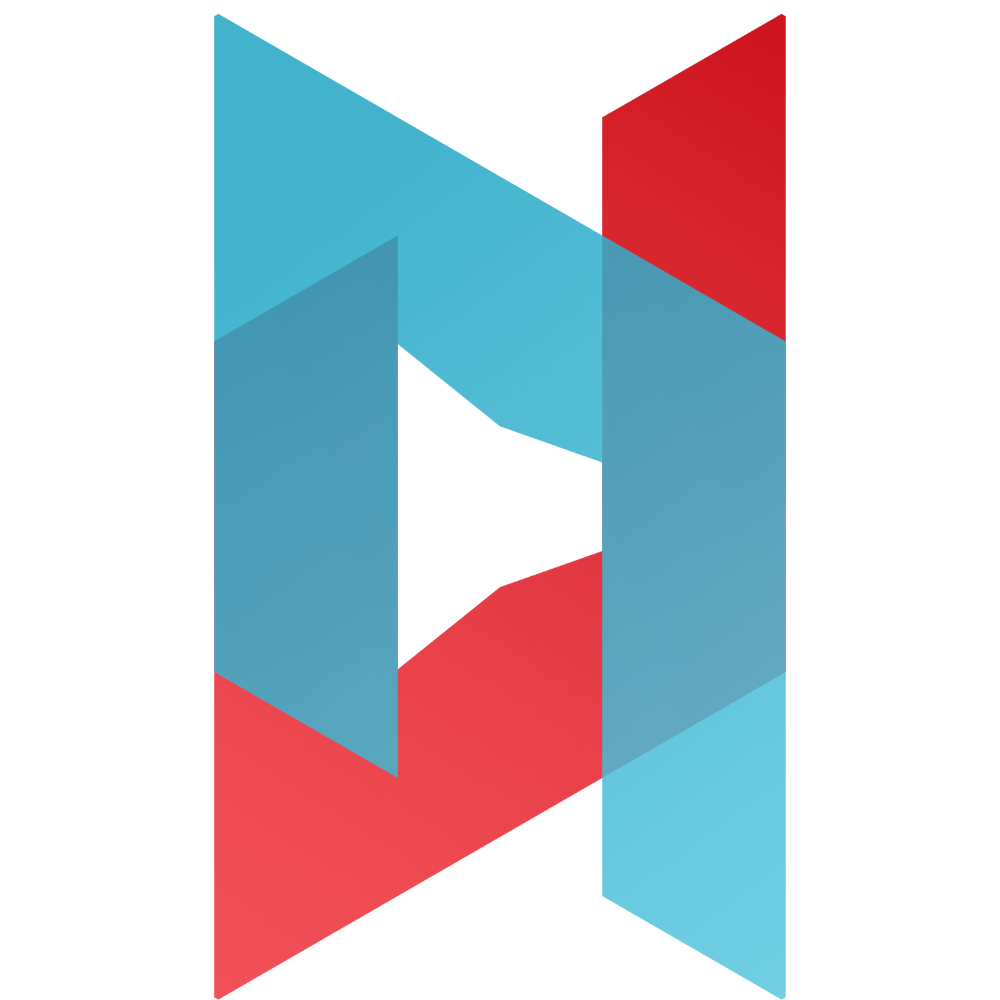Are you solving the question, what is SEO? And what role does the search engine or following specific rules play in it? Then it’s probably a good time to study this lesson. Its main subject is search engine optimization (SEO) of the web. This will be used by any website owner who is serious about quality, original and factual website content that reaches the intended audience as easily as possible.
The first step will be explaining what seo is and why it is so important. Next, we’ll look at the so-called onpage and offpage SEO factors that can help you systematically build a quality reputation for your website and contribute to its better search engine rankings. Finally, you will find 15 tips on how to perform effective SEO of your website. Let’s do it!
What is SEO?
When you hear SEO, for many people it may just be an incomprehensible jumble of letters. So let’s set the record straight on exactly what it is. Simply put, SEO is an acronym that comes from the English term “Search Engine Optimization”, i.e. optimization for internet search engines. It’s a strategy for website owners, who get a return on their well-executed optimization in the form of higher website positions in search engines. They literally love SEO – especially the world-famous search engine Google, which boldly dictates current SEO trends. Higher search engine rankings then inevitably lead to higher website traffic as well, as they are “more visible” to people. Of course, an SEO strategy consists of certain principles that should be followed. Specifically, for example, in optimized website code. Furthermore, well-formatted text that respects frequently searched keywords in the online world. The reason for this is simple – if people search for exactly what you write about on the web, it increases the likelihood that the (optimized) content you have written will actually show up in a search.
SEO and its relationship to search engines
Why is SEO so important nowadays? Because search engines are considered one of the biggest sources of traffic to any website. In other words, a huge number of visitors come to a website just through a search engine (be it Google, List, Yahoo, Bing, etc.) These search engines are thus forced to use advanced algorithms to understand the site and rank it. In summary, the search engines determine the quality of each website through these algorithms and according to this, they are assigned a specific position in the search engines. Therefore, if the content of your website is not optimized, the search engines do not “understand” it. Ultimately, this means that people may search for content that is available on your website, but the search engine will not display it to them. Simply because they don’t “get” your website due to poor optimization. So SEO is important for everyone, specially for business owners who need high website traffic or sales of their company products. In the following part of the lesson, we will reveal through specific tips effective ways to improve your website in terms of current SEO trends (2023). We would like to reassure you that SEO optimization does not have to be as complicated and deeply technical as it may seem at first glance. For starters, you just need to learn a few basic tips (below). You don’t have to be anything special to be able to apply them to your website and increase your traffic. So go for it!
On-page versus Off-page SEO
On-page SEO
On-page factors represent all SEO activities that happen or have happened directly on a web page. These include the content of the website itself, the so-called meta tags (especially the page title, page description and keywords) or the URL of the page. Needless to say, the content of the page is one of the most important factors (“Content is king!”) – among other things, it is the basis for the page to be ranked by search engines and assigned a specific position. The ability to work with relevant keywords is very important when writing page content. This should relate to what the site is about and also what is frequently searched for by internet users. It is through keywords that a search engine will better understand what the content of the site is about, and increase the likelihood of showing it to users for whom it will be truly relevant. The page title should contain approximately 60 characters. The page description should then be no more than 160 characters. Choosing the right URL (or domain) doesn’t matter that much. Still, it is a good idea to consider this choice carefully. The aspects of choosing a domain were discussed in the lesson How to start a blog. But it is also about the correct and understandable name of each subpage.
Off-page SEO
Off-page factors, on the other hand, represent all SEO activities that are or have been carried out outside the website. Among the most valuable of these are the so-called backlinks. That is, links that lead to your website from other sites and thus contribute to the overall reputation of the website. However, beware. The reputation of the page that links to your website with search engines is very important. So if you have the “salutary” idea of buying a large number of links from a link farm that collects them, think carefully! Instead of increasing your reputation with the search engines, you may face penalties. That is, a certain penalty for supporting the illegal enhancement of a site’s reputation. This brings us to the question, what characteristics should backlinks, or linkbuilding, have? The first factor is the natural way to build a backlink (i.e. no “guaranteed fast” way). The relevance of the website from which the link comes also plays a role. For example, if you have an IT company and links to their website come from gardening e-magazines, it’s probably not “quite right”. Also, the text of the backlink should contain the content of your website. The links should also not have the same shape or point to the same page.
15 Useful WordPress SEO Tips
1) Remember: Content is KING!
Bill Gates once stated that, “Content Is King”. This legendary phrase comes from Gates’ famous 1996 article. He predicted an ever-increasing demand for quality content in the future. And that’s what this is all about! It needs to be unique, valuable and relevant. This is because content is the strongest factor in the ranking of a website by various search engines. A website with outdated and unattractive content is “boring” for both site visitors and search engines. But let’s also go back to the uniqueness of the website content. If you believe that your website can easily contain copied text from elsewhere, you are mistaken. In fact, search engines and website visitors don’t like duplicate content. It’s simply uninteresting and doesn’t add anything new. Besides, you may “earn” a penalty from the search engines. If, on the other hand, you make an effort and write your own original text on a certain topic, the search engines will appreciate it. This also increases the likelihood that you will rank higher in the search engines. If the content is well written, its value will also be reflected, among other things, in the fact that readers will share it with others.
2) Do an honest keyword analysis
Nowadays, the keywords you use within your website are what determine the search engines. So your SEO strategy should not forget about thorough keyword research. This will make it easier to tailor your website to what people are actually searching for online. In other words, if your website respects the demand (i.e. what people want to find), it will become more attractive not only to people, but also to search engines. You can carry out keyword analysis, for example, using the tools of the search engines themselves, which are usually available for free. In the english speaking countries, this is mainly Google and the Keyword Planner. These are very handy tools for analyzing the keywords used, their competitiveness, frequency of searches, as well as possible alternatives. An advanced tool is then Google Analytics, which, in addition to keywords, can also help you with a comprehensive analysis of your website. So you can better understand what people are searching for on your website, how they navigate around it, etc. Since this is a fairly advanced tool, and you need to have at least a basic understanding of its functions, we recommend that you take the Analytics Academy courses. These are available for free and are an excellent educational tool. For each keyword, try to find 10 alternatives. For example, if your keyword is “templates for WordPress”, you can expand it to other related keywords such as “responsive templates for WordPress”, “multipurpose templates for WordPress”, etc. Also think about so-called “longtail phrases”. That is, try to keep your phrase to a maximum of 4 words and be as specific as possible. For example, the phrase “WordPress templates” has much more competition than the phrase “responsive multipurpose WordPress templates”. Therefore, when you use the second mentioned phrase, you will be much more likely to get a better search engine position with it than with the first mentioned one. The latter has far more competition due to its over-generality. I.e. website owners who will “fight” with you for the position in the search engine. If you follow these rules, you can look forward to a better position in the search engines. Of course, it may not be right away. It may take a month or even longer for search engines to register you and rank the quality of your web content. Remember that SEO is a long-term and continuous process. Don’t trust self-proclaimed experts who will promise you first position in search engines “tomorrow”. In practice, this is not possible.
3) Use “SEO-friendly” URLs
Take a guess which of the following URLs is the easiest to remember:
https://mybestwebsite.com/article583602
https://mybestwebsite.com/?a=8697
https://mybestwebsite.com/wordpress-seo
…a moment of suspense…
Yes, you are right! It’s just the third URL mentioned. It is the easiest for site visitors to remember, and the most attractive to search engines. That’s two birds with one stone! You’ll go the extra mile to ensure your website shows up in better positions. We wrote about how to easily change the shape of a URL in our lesson on How to Start a Blog. Simply go to the “Settings” section in the Left Menu of the WordPress administration. The “Permalinks” subsection then makes it easy to set the desired URL shape.
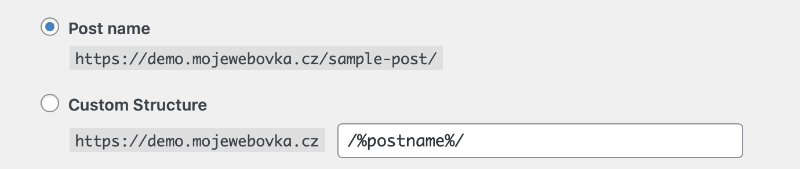
4) Consider in advance whether or not you want a WWW prefix for your domain
One of the basic dilemmas that you will solve before launching your site is whether or not the site will have a WWW prefix (i.e., e.g., www.mojewebovka.cz) or not (i.e., mojewebovka.cz). Every person has a different taste. So it is entirely up to you which domain form you prefer. From an SEO point of view, it doesn’t matter. Neither of these two forms is preferred. However, it is essential to understand that search engines consider a page with WWW and a page without WWW as two completely different websites. Therefore, choose one particular form and stick to it. You can set your preferred form in the “Settings” section and the “General” subsection. Here you can enter the desired URL in the “WordPress installation (URL)” and “Homepage (URL)” fields.
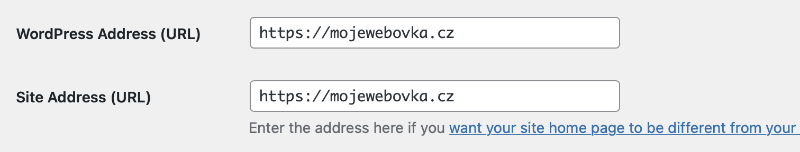
5) Think about SEO also when publishing images and videos
Not only images but also videos can be used to boost SEO. One other SEO best practice is to add media content to your text as well. This makes the website much more engaging for search engines and visitors. Admit it – “plain text” is just plain boring. It looks much better with some illustrative images. First of all, don’t use “bulky images”, i.e. try to make them take up as little space as possible. Some image compression plugins can help you do this. We wrote about these in the lesson How to speed up WordPress. Also make sure that the images you use are relevant to the content you’re creating – in other words, that they’re related to the content. Remember that browsers are not the human eye that looks at an image and knows what’s in it. Browsers judge images based on what the captions are. The ALT (alternate text) tag (or attribute) is used for this purpose, and you should fill in the ALT tag appropriately for each image. It serves both the purpose of describing an image that cannot be displayed on the web for some reason and as a description of the image for search engines. It lets them know what is in the image so they can index it correctly. For example, if the MyWebsite.com logo is on the image, just enter “MyWebsite.com logo” as alternative text. You also have the option to fill in a Title. The Title will be displayed to visitors of the website after hovering the mouse cursor over the image. The title should be brief and concise. In our case, we can leave “MyWebsite.com logo”. Of course, it is also good to think about the name of the image file. It’s better to call the image “my-website-logo.png”, than for example “IMG-cj873cTz.png”. Make sure to name the image before uploading it to WordPress. The process of entering each alternative text and caption can be accessed via the “Media” section in the left column of the WordPress administration. Then, in the “Media Library” subsection, open the desired image by clicking on it and fill in the necessary fields.
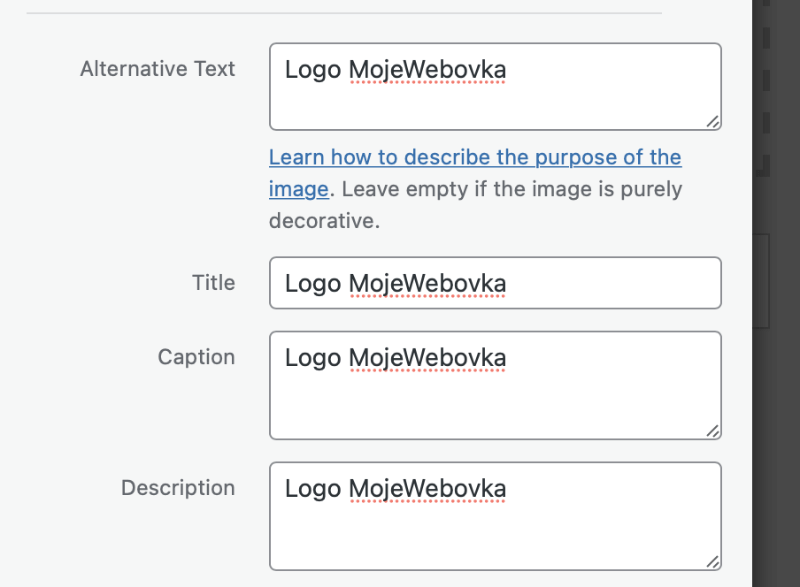
6) WordPress SEO and the vital role of web visibility
In the lesson titled How to Start a Blog, we already wrote about the fact that WordPress has the ability to hide website content from search engines, and therefore prohibit them from indexing the content and displaying it in search results. This feature is very handy if you are building a website and need to publish it when it is finalised. A major problem can arise if you forget to disable this feature after the site is finished. You may then wait a long time for the moment when the site starts showing up in search results…but it will be “waiting for Godot”. So make sure you have this option deactivated when the site launches. You can find it in the “Settings” section in the left column of the WordPress administration. Specifically, in the “Display” subsection.
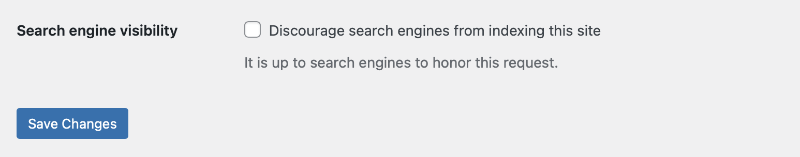
7) Ensure that the WordPress template has “clean code” and respects SEO principles
WordPress is so widespread and popular nowadays that you can set up a website almost at the snap of a finger. However, when choosing a suitable template and plugins, make sure that they are “SEO-friendly”, i.e. that they respect at least the basic SEO rules. The template you choose should have “clean” and valid code. That is, one that is understandable to search engines and makes it easy for them to navigate your site. It should also respect the established use of H1 to H6 tags. That is, use H1 tags only for headings, and through the other tags clearly structure the content of the page so that search engines can best understand it. And how do you know this? Often, you just need to read the promotional materials or template documentation directly from the developers. Countless templates respect SEO rules and are developed to make your job as easy as possible, i.e. trying to be visible in search engines. The same applies to the plugins you use with the template. These should not in any way complicate the site’s readability for search engines, as well as its speed, security, etc.
8) Follow the WordPress security policy
Google and other browsers are committed to making the online world as trustworthy as possible. HTTPS is the standard in this regard. That is, a protocol that greatly improves web security. Specifically, by enabling secure communication on a computer network. In detail: Encrypts the communication between the web browser and the web server. When evaluating a website, Google therefore takes into account whether encryption via HTTPS is activated on the domain. We highly recommend that you have it enabled. You can read about other essential factors of proper WordPress website security in the lesson How to secure WordPress.
9) Improve your site’s loading speed
If you can’t go to the restroom or make coffee while your website is loading, something is wrong. Slow sites demotivate visitors and search engines alike. They will then leave your site rather than experience frustrating moments at the “rolling” wheel that symbolizes the loading of the site. So make every effort to make your site as fast as possible. This will then be reflected in their rankings. Learn more about how to speed up WordPress in the separate lesson How to Speed Up WordPress.
10) Focus on the competition
There is a lot of competition…so it’s your turn to put a line on the table. If you type the keywords you’re targeting into a search engine (e.g. Google) (see point 2 of this guide), it will find you a whole host of sites that are operating with those keywords. Focus on the first ten search results. These are your biggest competitors – get to know them. If you want to “outrank” your competition, you need to optimize your site so that you can do so. Take the time to thoroughly analyze your competitors’ sites that appear at the top of the search engine rankings. Try asking yourself a few questions, such as: Why did the first one beat me? How is it better? What does it do differently than me? etc. If you take good inspiration from those who beat you and try to produce better, more unique content, you may well get lucky and overtake them in time. Good luck!
11) Have a responsive website that is mobile friendly
If your website ignores the current trend of “Mobile first” – it can make your life pretty complicated. This is because Google ranks website responsiveness as one of the most important factors in website quality. Therefore, being mobile-friendly can help you significantly in your quest for better search engine rankings. Conversely, being unresponsive to mobile devices can push your website far below acceptable search engine rankings. In short, we live in an age where the majority of “online people” access the internet through a mobile device, be it a tablet or a mobile phone. Google recognizes this trend and is pushing it.
12) Show the web to search engines
What’s the point? In order to “shine” in the search engines, you need to let them know about you first. Something like, “Hello, here I am, notice me!”. The first thing you need to focus on is checking your site visibility settings (i.e. point 6 of this guide). If you have enabled the site to be accessible to search engines in your WordPress admin, now it’s time for the bot (i.e. the robot that crawls the site) to visit, rank the content and index the site into the catalog. You can think of indexing as adding a site to a “library” that the search engine maintains. However, this can sometimes take longer than you expect. For this reason, it seems to be a faster and more efficient way to enter a site into the library manually. With Google, you can do this through a special page used to add a site URL. Manually entering a website also reduces the likelihood that the site will be “flagged” as SPAM.
13) Create a Sitemap XML file (site map)
A so-called “sitemap” can simply be thought of as a list (or document) that contains all the pages that belong to a website. With exaggeration, we can call it a kind of “phone book”. It serves both site visitors and the search engines themselves. Specifically, to better understand what your website is all about and how to navigate it. Search engines, in particular, appreciate the presence of a Sitemap when they are “exploring” the site. The basic rules for dealing with the “Sitemap” include that it should be constantly updated, as well as accessible from the robots.txt file. The sitemap file can be created manually, or you can use proven plugins for this purpose. Google XML Sitemaps is one of them.
14) Get “SEO Juice”
Have you never heard the term SEO Juice or Link Juice? These express the value your website has built through links. Firstly, those through which other websites link to you. For search engines, this is usually a sign of a website’s greater attractiveness. Even more so if your site is linked to by another site with a good reputation that is a quality resource in the “eyes” of the search engine. It is not so much about the number of such links. It is about the quality of the sources that link to you. Thus, if you are linked to by sites that generally have a poor reputation, you may be doing yourself a disservice rather than a favor with the search engines. However, internal links – i.e. links within a site that point to other places (pages) on the site – also fall under SEO Juice. And how can you get juicy SEO Juice for your website? For example, by collaborating with other sites that have a good reputation or by creating quality, trustworthy, and especially useful content that helps others and brings something new to them. One more important note: If you want to get quality SEO Juice, build links naturally. The worst thing you can do for yourself is buying backlinks from questionable link farms. If Google (and possibly other search engines) find out that you are using similar practices, you can get penalized and only “make life difficult” for yourself and worsen your site’s reputation. One more thing: If you want to build a quality link structure on your site, don’t use a nondescript name for your links, such as “Click Here”, but name them specifically, such as “WordPress Speed Up Tutorial”. This way your link will be much better understood by search engines. Finally, if you link somewhere but don’t want to share SEO Juice, use the rel=”nofollow” attribute to let search engines know you don’t want to share it.
15) Get advice, tips and tricks from other factual resources on SEO
As you begin to understand SEO, you will become increasingly motivated to continually improve your ability to properly optimize your website for search engines. This will make it easier for you to pick up on the shortcomings of your competitors, who can sometimes surprisingly easily “take the wind out of your sails” and overtake you. Also keep in mind that WordPress SEO takes time. After implementing specific and proven SEO practices, you need to wait some time before real changes start happening in search engine positions. For further exploration, we recommend the following resources to get you started, for example:
- Yoast SEO – a widely used plugin that is free and helps with implementing SEO optimization in WordPress,
- SEOPress – an excellent plugin that is available for free and in a more advanced, paid version and is one of the best,
- Google XML Sitemaps – a quality and handy plugin that helps with Sitemap generation,
- How to speed up WordPress – a lesson in our tutorial that will advise you on what measures to take to speed up your website,
- How to secure WordPress – a lesson in our guide to help you secure your website.