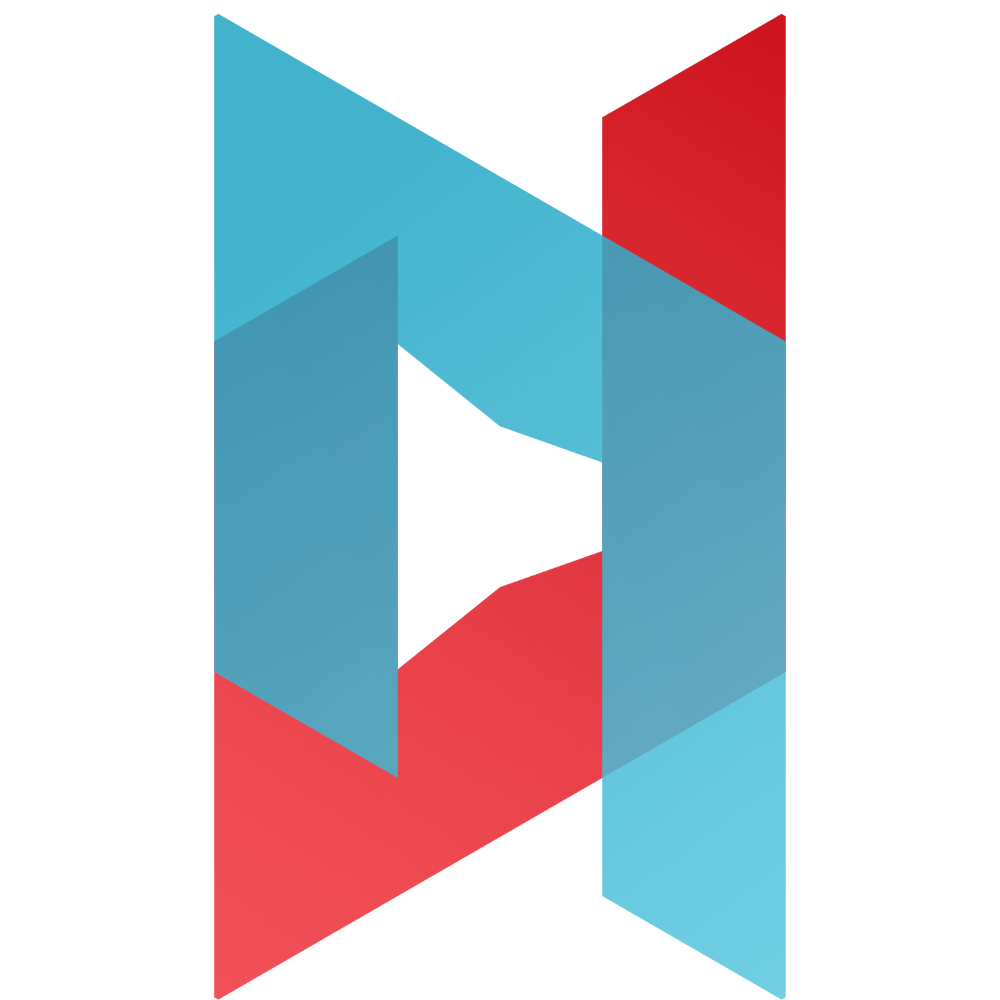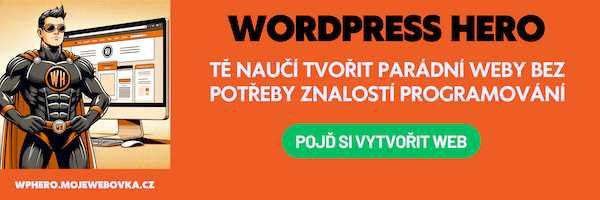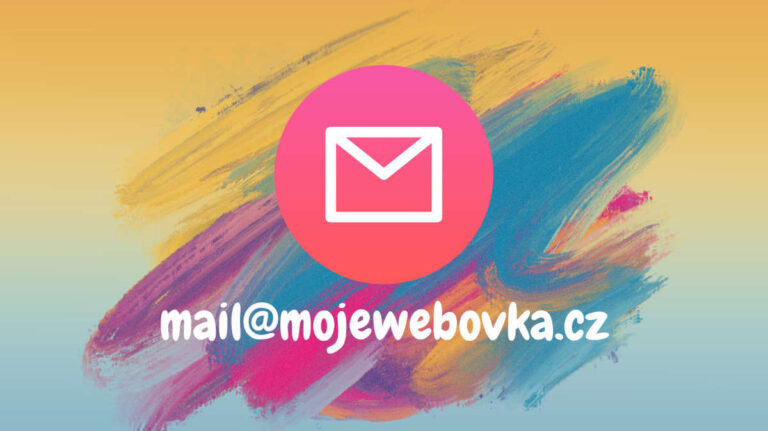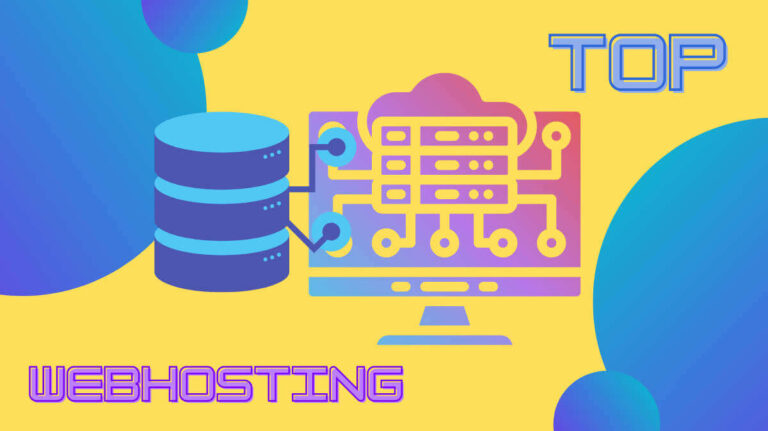Our website contains links to partner sites. If you click from our site to the partner\'s site and purchase their services there, we will receive a commission for mediation (Find out more information). This form of cooperation does not affect the objectivity of our reviews. With each purchase made through links from our site, you support our editorial office so that we can create quality and useful content in the future. Thank you.
Important notice All our articles are written by real people. They are not artificial texts from a machine.
How To Start a Website: Step By Step Tutorial
Do you want to make your own website, but don’t know exactly where to start? Then this short and very simple guide is for you! It will serve you as a clear guide on what you should not forget and what you should stick to when setting up a website.
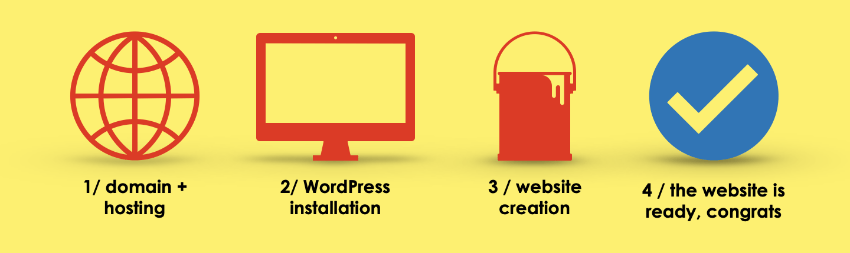
Choosing a domain and hosting
The first order of business is choosing your domain name, which should reflect what you do – or your product, services, company, etc. The reason is simple, namely to make it easy for your customers to find you through a search engine.
Your domain name can also be used as an email address. Hand on heart, an email address that uses your own domain name (read the article: Custom Email Domain: Easy Tutorial) looks much more professional than an address with the @google.com extension, etc.
When it comes to choosing a domain + hosting provider, we highly recommend the Czech provider Wedos, which is one of the leaders on the Czech market, not only in quality, but also in scope and approach to innovation.
If you want to understand the issue of choosing a domain + web hosting in detail, read our following articles that discuss this topic extensively:
- How to create a website with your own domain?
- How to choose the best hosting?
- How to start a blog?
- WordPress step by step guide.
Installing WordPress
In this day and age, when WordPress is one of the most used content management systems in the world, it’s no wonder countless people use it. One of the strong arguments is that WordPress is a high-quality and deeply sophisticated platform/editing system that is available to users completely free of charge (OpenSource). In addition, WordPress is user-friendly, or user-friendly and highly customizable – you can choose one of a large number of high-quality templates to add to it, or download useful plugins that can easily help you add contact forms, image galleries, products, etc. A WordPress website is also responsive – this means that your website will work on smartphones and tablets without any display issues. In addition, the WordPress user community is so large that you can easily find someone in the online discussions/forums to help you with any problems. If you’re interested in WordPress as a content management system, read our articles on the topic of installing and running it, which will give you a simple and in-depth introduction to the subject and help you build a website directly on WordPress:
How to start a website, or rather its content
Think about what you want your website visitors to do. This will help you figure out what sections or pages you want to include in your website. Make sure the site is structured in a way that makes it easy for users to find and do the things they need.
As well, you can hire a professional or book a consultation to really get the most out of creating your new website. A website that is well designed and user friendly has the potential to be successful and well visited. As such, website creation is a topic in itself – however, today the question of how to make a website is not nearly as complex as it was in the past.
Additional articles on the topic of how to start a website
Below we offer a selection of our other articles that will help to further clarify the issue of creating website content, setting up a proper content management system (WordPress), etc.: