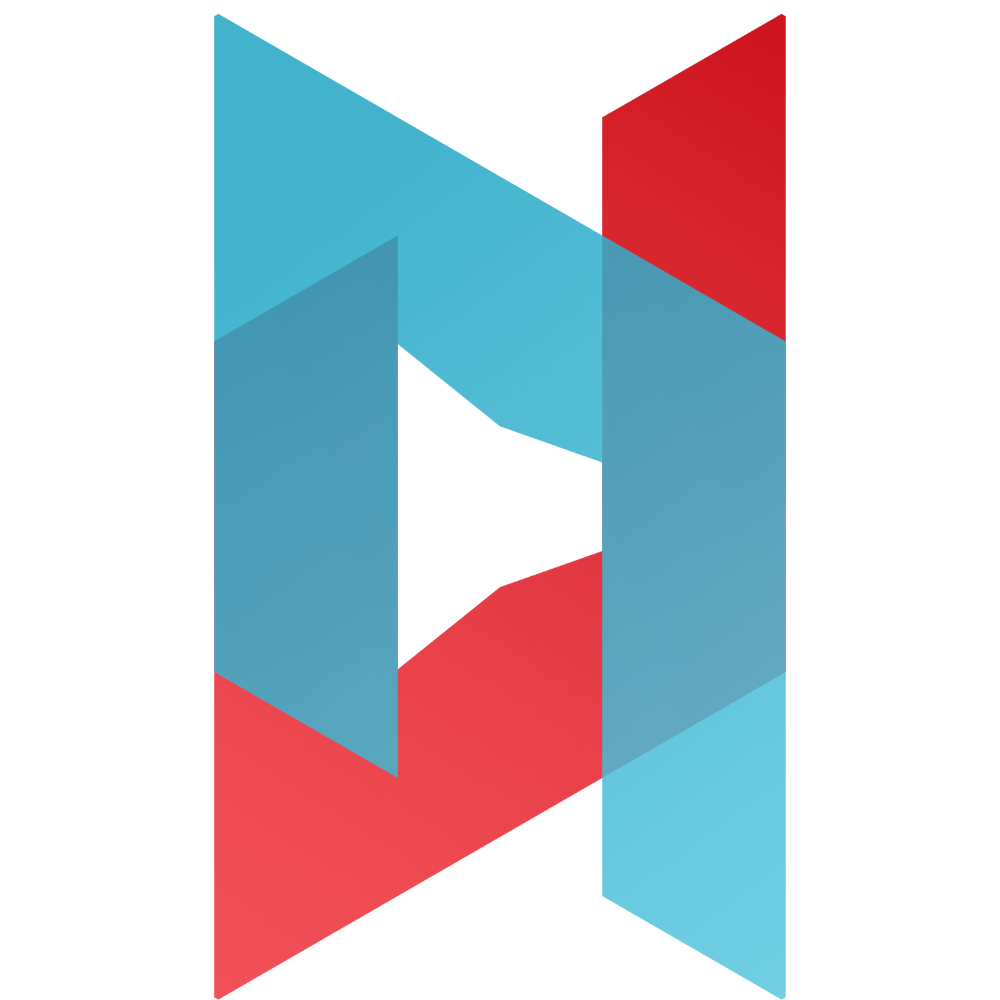Brizy as a WordPress Page Bulder has one essential role – to allow you to create beautiful and modern pages without knowing programming languages (html, css, etc.), hiring professionals or spending money on perfect templates.
Moving around in the intuitive Brizy environment is very simple – just select a layout and edit it by removing or dragging/dropping/rearranging elements. One of the great benefits of Brizy is that it brings with it a decent collection of draggable and customizable elements such as buttons, text elements, rows, columns, images, forms, etc. In other words, thanks to Brizy, your site can contain anything you can think of.
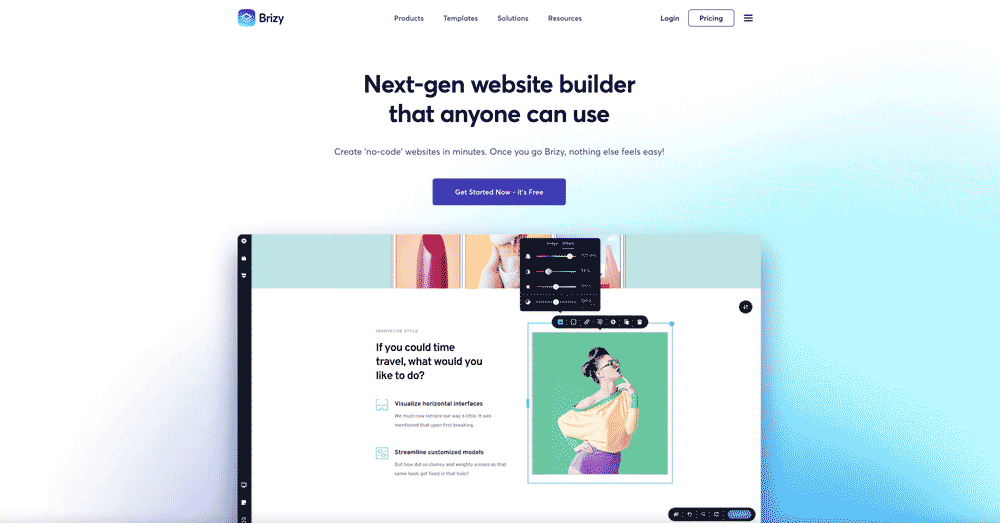
And here’s the best part – Brizy is free in the basic version, but in the paid version it offers you a lot of benefits that are really worth it! These include professional designs (templates) for immediate use when building your website. There are also advanced headers and footers, the ability to integrate third-party applications into forms (e.g. Mailchimp), etc. We use Brizy PRO ourselves to create our web projects – so we can guarantee quality and reliability. If you are seriously considering Brizy PRO, now is the best possible time to buy. ThemeFuse (the creator of Brizy) is currently offering lifetime licenses for Brizy PRO, which include lifetime technical support, updates and unlimited number of sites on which you can use Brizy PRO (from $149 / one project to $329 / 500 projects – depending on the size of your portfolio). The last hundred lifetime licenses in the Agency version are now available. This is especially challenging for more advanced WordPressers who build custom websites for clients. This is because you can generate an unlimited number of websites for clients through Brizy PRO in a lifetime license (with a Brizy PRO license). In practice, this means that you create a premium website for a client with Brizy PRO features (licensing is provided through your administration). The client can then boldly use their new website with the advanced features that Brizy PRO enables. However, if you don’t desire this more expensive option, you can of course purchase a significantly cheaper license for just one project ($49 USD). Feel free to watch the demo video where we show how easy Brizy is to work with and how powerful a tool it is.
Now let’s summarise some of the main advantages of Brizy:
- HIGHLY INTUITIVE & CLEAN SYSTEM – The interface is only available when you need it. If you want to edit something, a context menu for that element appears when you click it.
- GLOBAL COLORS & FONTS – You can control the typography of the entire site directly from the sidebar. You can just as easily influence the font colors on all your pages.
- 500+ GRAPHIC BLOCKS & 4,000 ICONS – If you’re starting to create a site from the ground up, it can be challenging. That’s why predefined sections and icons are fully available to you.
- PROGRAMMING? NO. MOUSE PULLING! – Long gone are the days when you had to master programming languages to create a nice and functional website. With Brizy, you can literally do it with the drag of a mouse.
- MOBILE DEVICE OPTIMIZATION – Easily switch Brizy to mobile and tablet editing mode in the dashboard. This makes it easy to optimize your site for a wide range of mobile devices.
- MANY MORE – Brizy’s other nifty features include contact forms, auto-save, undo or redo site edits, sliders, etc.